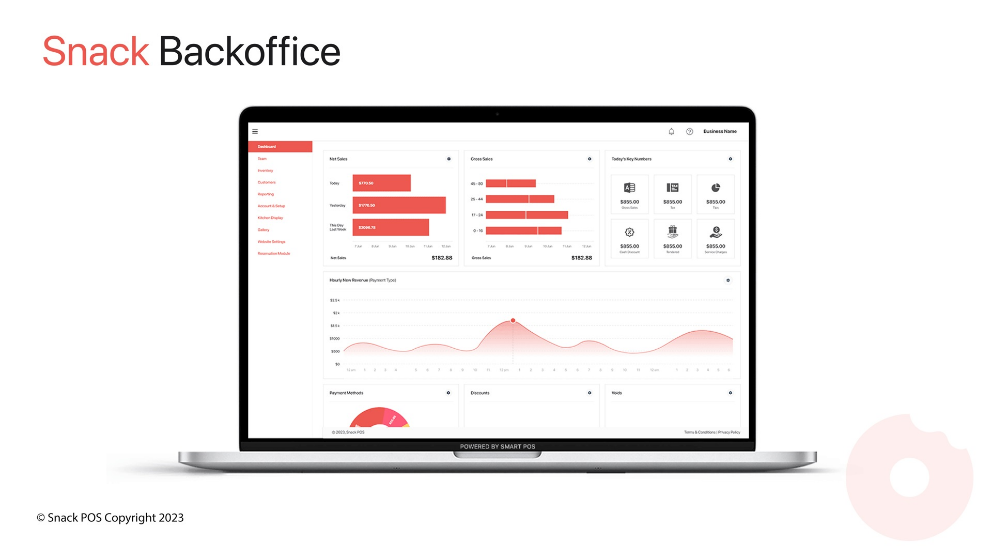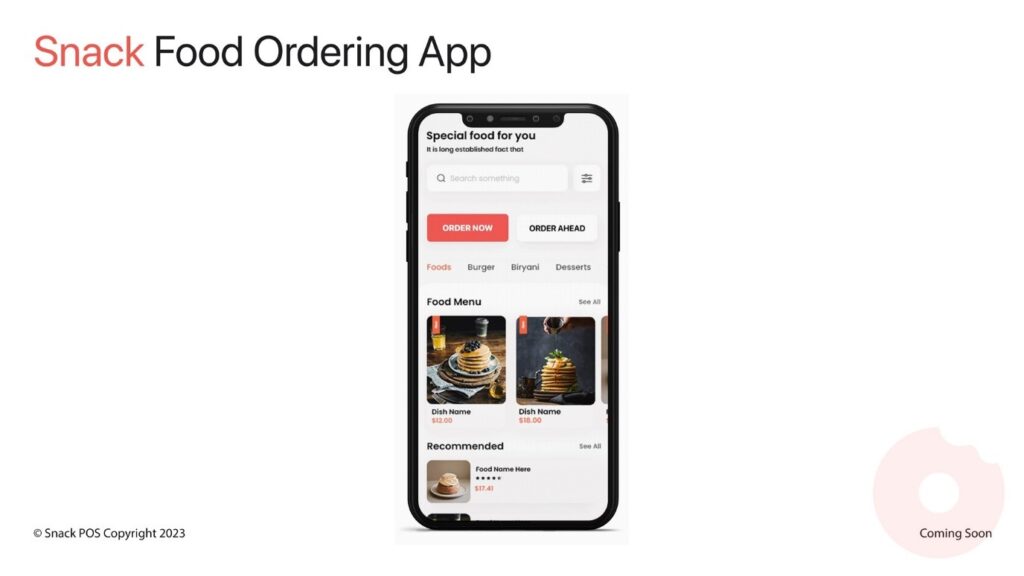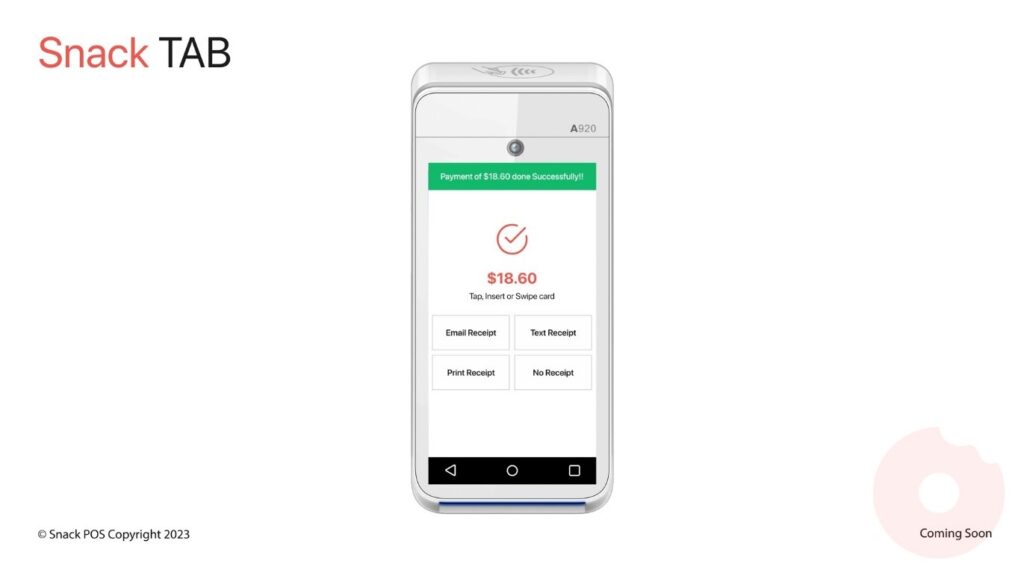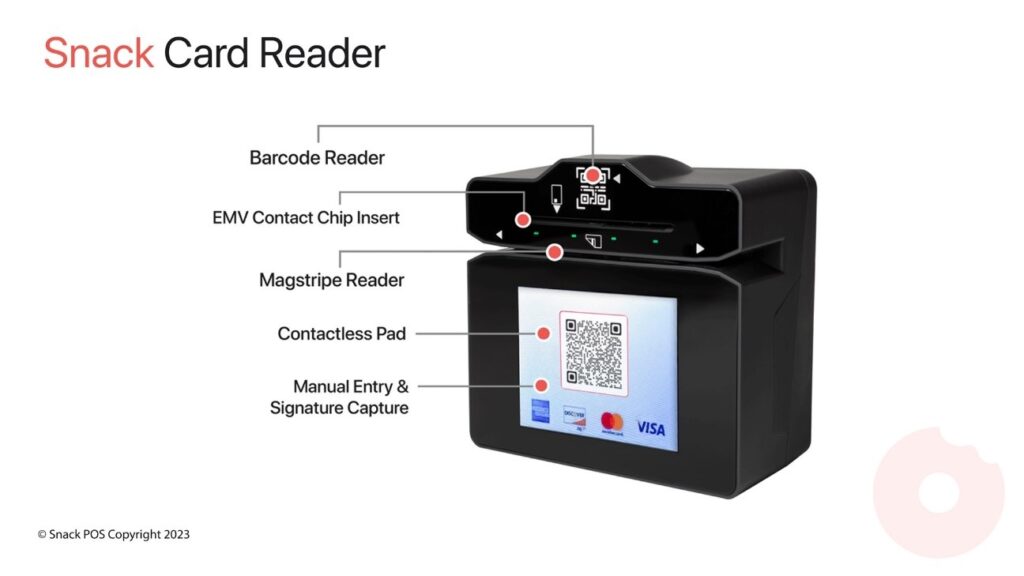Home » Snack POS
Snack POS
A Premier Restaurant Point of Sale Technology Partner
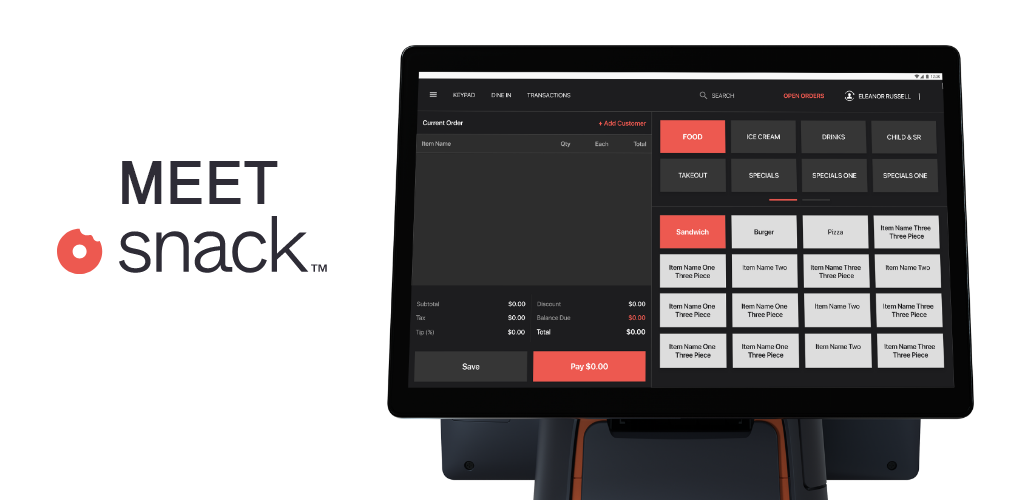
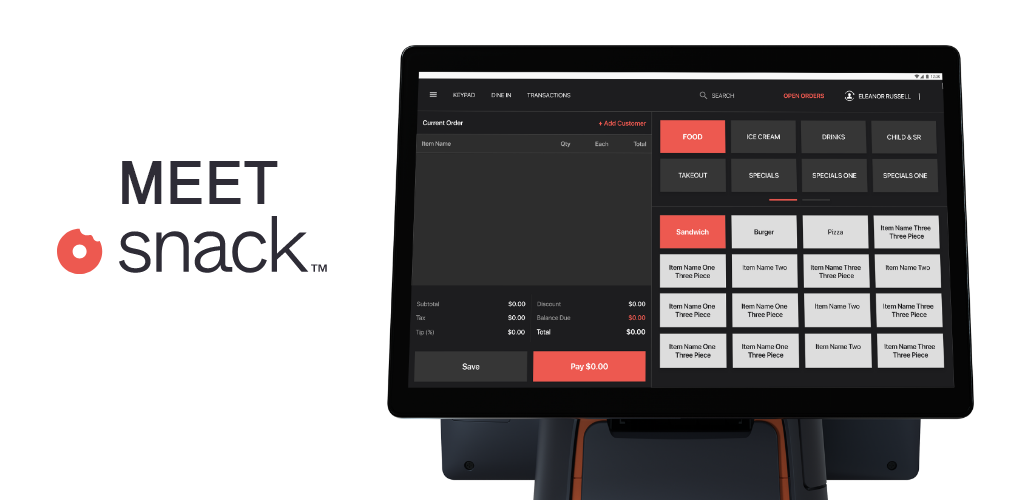
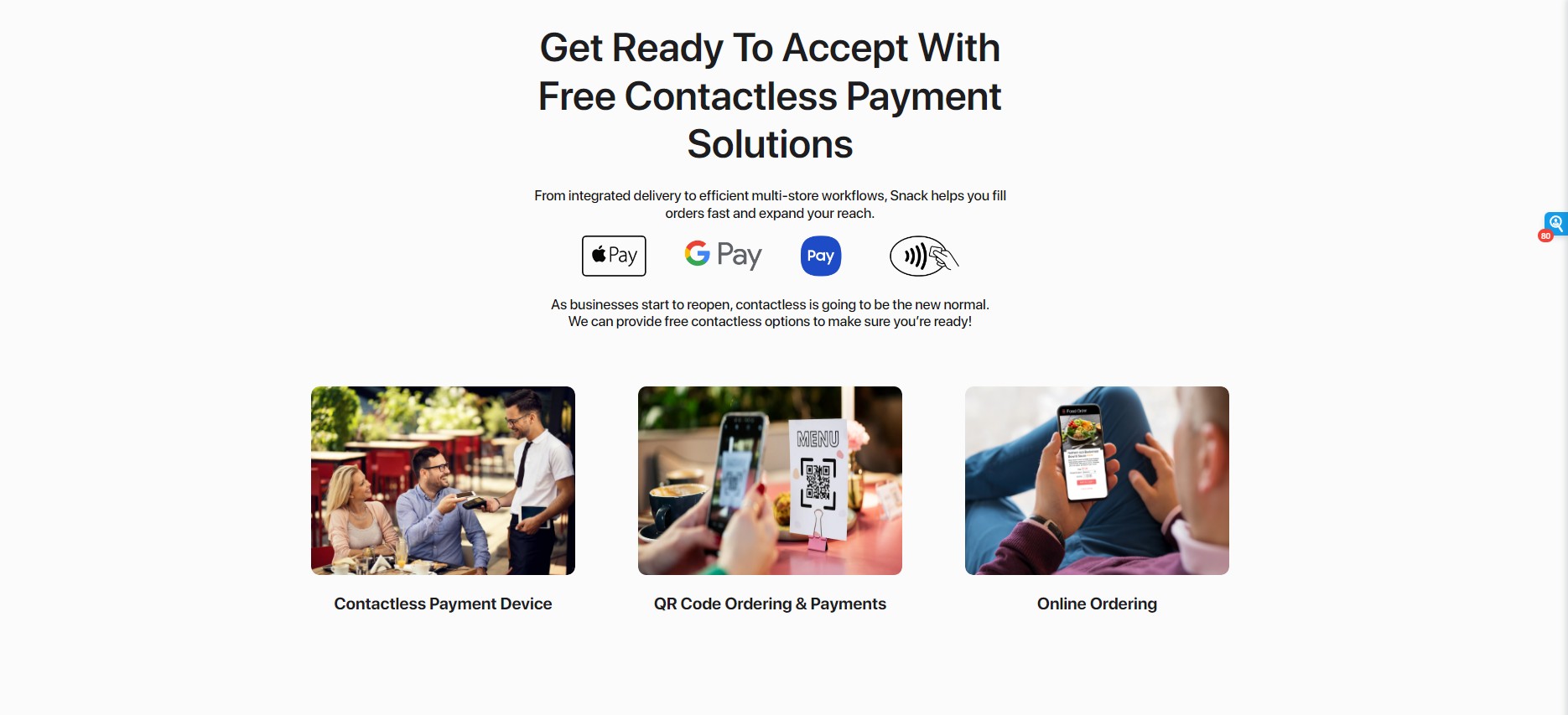
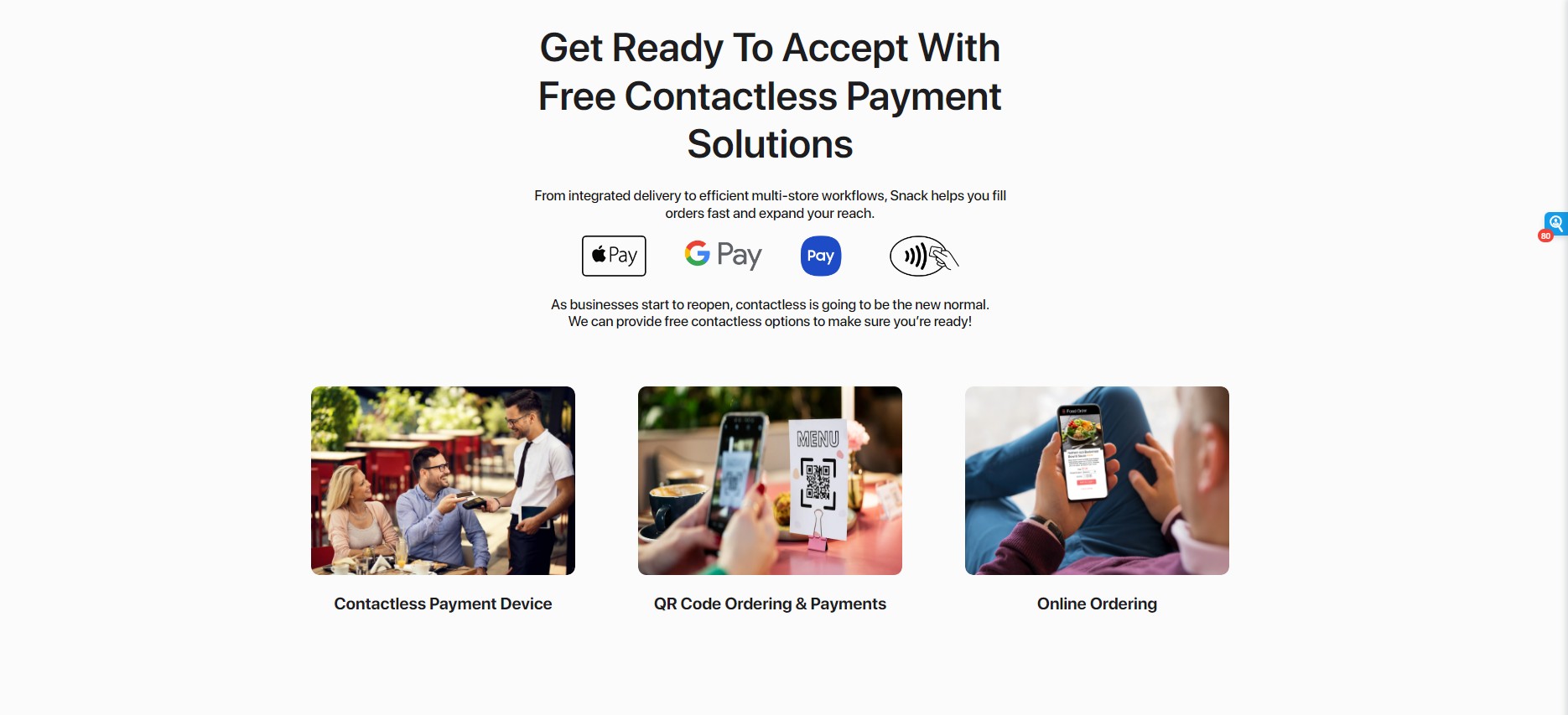


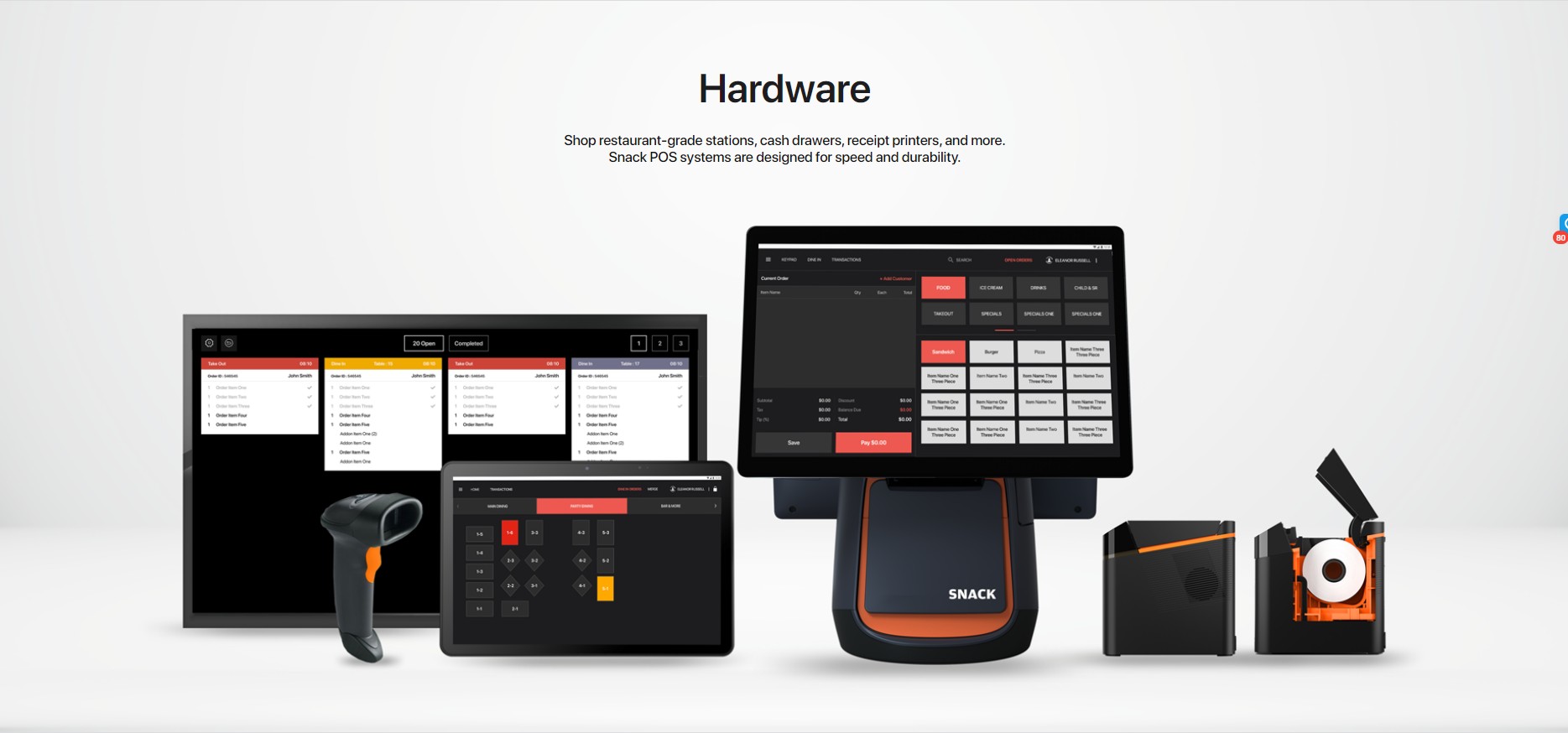
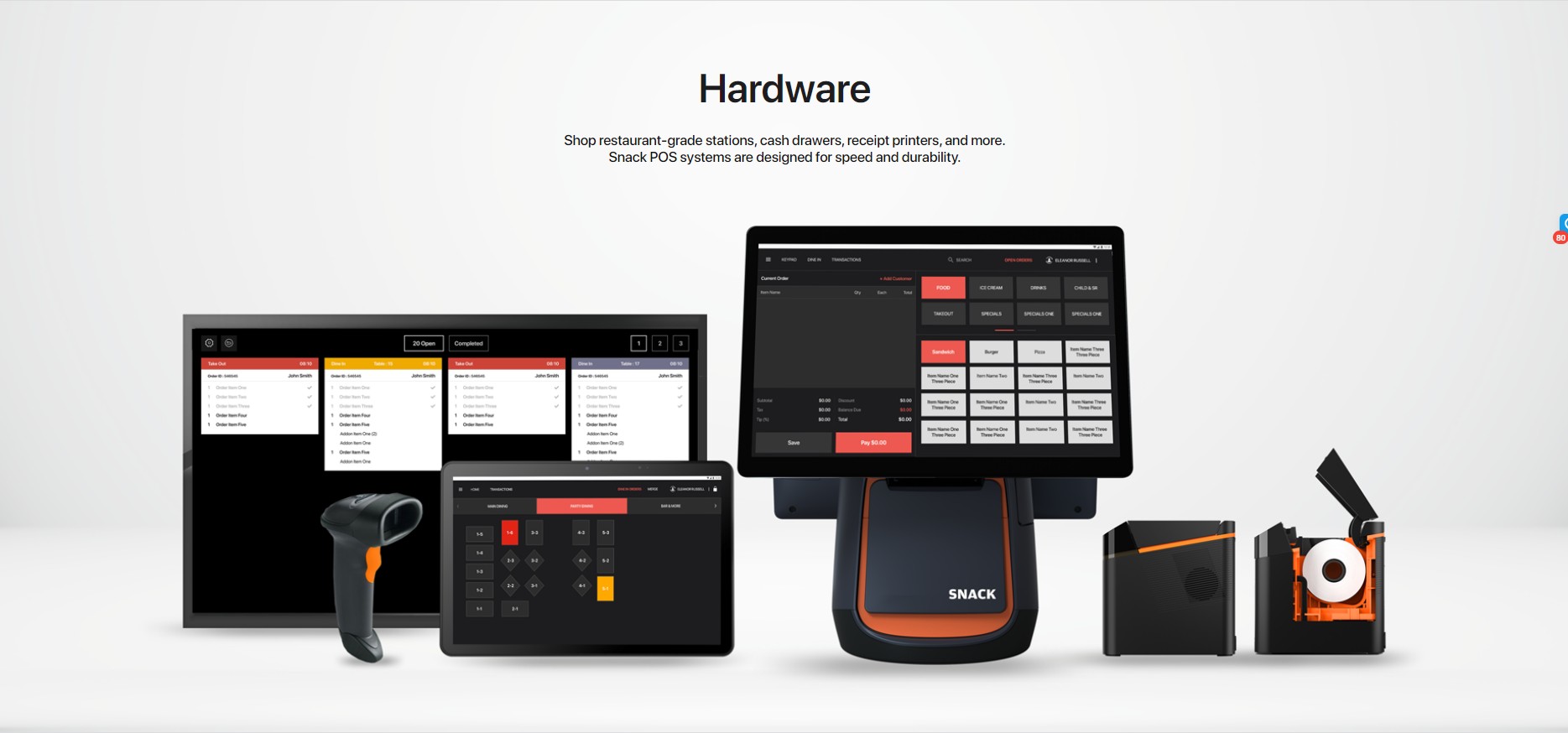
SNACK POS Overview
SNACK POS Easy Installation
Snack POS Overview



Cloud Based
All data is secure and accessible in a remote cloud-based server, making it safe and convenient.


Fast Staff Training
Snack POS is incredibly intuitive and easy to use. Train your staff in minutes and get them up and selling in no time.


Customize Receipts
Customize receipts with your logo. Create custom receipts as per your business preference. Choose to email, print receipts or text receipt after a sale.


Product & Customer Search
Quickly add products to the sale by typing in keywords or using a barcode scanner. Easily find customers by name or phone number.


Refunds & Returns
Give every customer the flexibility to change their minds with simple refund processing and returns.


Multiple locations
Manage multiple stores under one account. Track your sales, inventory, employees and customers — everything you need to know in one place.


Cash Management
Maintain total control of your cash flow with till management. With rich permission settings and a log that tracks activity, you rest assured that your cash is right where it should be.


Intuitive Design
Staff training will be a breeze with our intutive UI/UX. Don’t waste time with stressful training.
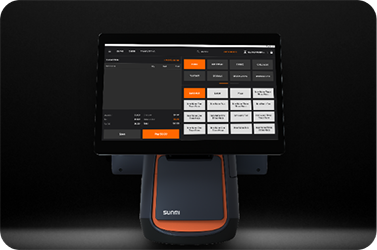
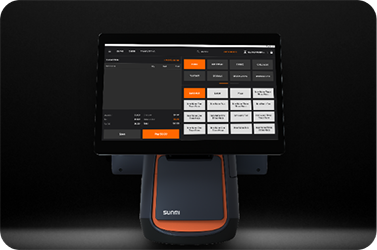
Works Offline
Continue selling even when the internet goes down, Snack POS will automatically resync your sales when you’re back online.


Line Item & Sales Note
Add notes that will appear on your customers’ receipts. Manage special instructions, discounts, or any other targeted offers.


Discounts
Add discounts that will apply to all the items in a customer’s basket or to specific items only.


Split Payment
Let your customers choose how they pay you. It’s easy to split payment types, or to accept payments from multiple parties. We offer Split by Item, Custom Amount & Split by Guest.


Tip Pooling
We have pre-set tip options right in the POS, taking the guess work out of tipping. Now customers are more inclined to tip, with a simple tap of a button. Your staff will feel more appreciated and you will increase your revenue!


Dark Theme
Use the dark theme in low ambient light environment to reduce eyestrain.
Non-Cash Adjustments & Surcharge Program


Non-Cash Adjustments
A Non-Cash Adjustments is just what it sounds like; you offer a discount to customers who pay with cash or check. The idea here is that at the time of sale, when a customer pays with cash, they receive a discount off the regular sales price. When a customer pays via a payment type other than cash at the time of sale, they do not receive any discount for the transaction. So if you live in a state where surcharging is illegal, offering a Non-Cash Adjustments might be an alternative. Non-Cash Adjustments are permitted in every state currently. But do take a moment to plan these charges into your Item prices as you will be applying a discount to each item automatically when cash or debit is used and will be applied on top of any other discounts given at the time of purchase.(Note: in order to use Non-Cash Adjustments, the merchant will need to increase prices accordingly.)


Surcharge Program
A surcharge is a fee that vendors can add onto credit card transactions to make up the cost they’re charged by the credit card association. Debit cards cannot be surcharged. Each card association has its own guidelines for applying surcharges. It is the merchant's responsibility to check with the card brands regularly to make sure they are in compliance with the rules for each card brand and that the appropriate signage is visible to card holders. You will also wan to check to see if you live in a state were surcharging is acceptable under the law. States were a Surcharge is not permitted. California Colorado Connecticut Florida Texas Kansas Massachusetts Maine New York Oklahoma
Employees Management


Payroll, Simplified
Save time by automating employee time worked, track over time, modify employee punches and export data to your accounting software of choice.


Add Employees to Your Team
Add team from POS or Back Office and set key details to get your employees ready to work in seconds.
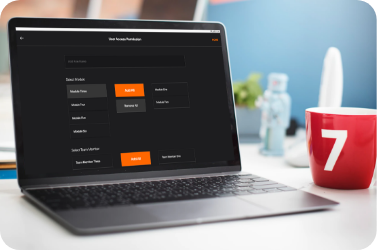
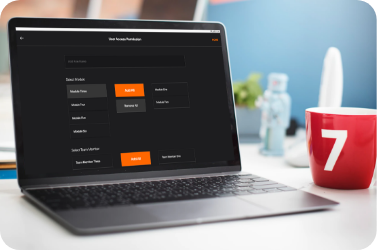
Set Permissions and Roles
Assign roles and permissions to your employees based on function or seniority. Easily make changes to your settings whenever necessary.


Sales by Employees
Track each employee performance and take informed business decisions.
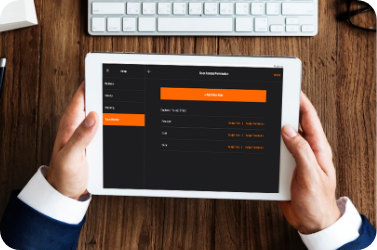
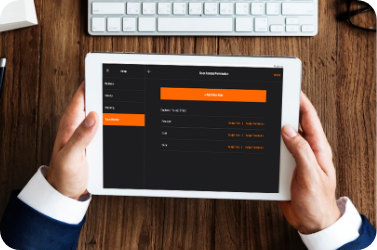
Access Rights
Manage access to sensitive information and functions.


Time Clock
Employees can clock in/out and system calculates their total hours
Customer Management


Add New Customer
Save customer information seamlessly during checkout and rapidly build your customer database. Capture customer details with the option to email or text them their receipt.


Create Customer Profiles
Customer details are automatically stored under their profile where you can view their purchase history, loyalty and account balances.


Import your Customers list
You’ve worked hard to build your customer database. Easily bring those contacts over to Snack POS with a simple CSV upload.
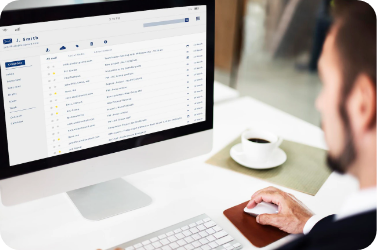
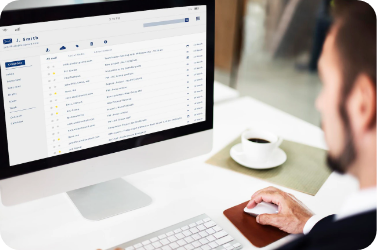
Export your Customers list
Export your customer database to your preferred email marketing tool for newsletters and targeted marketing.
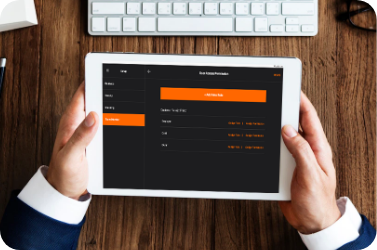
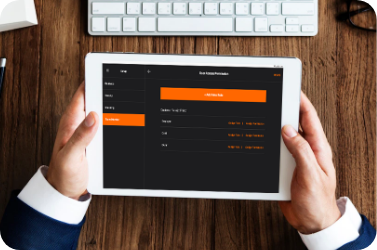
Customer Types
VIP, regular or employees: identify your different customers with statuses so you can automate special discounts.


Order History & Returns
Assign a customer’s name or phone number to their order – reordering made easy Reprint prep-tickets or customer receipts Create and view notes on returns and adjustments Search saved tickets by ticket or table number, customer name or phone number Pull up failed transactions under ticket history Order History viewable by date, order type, tender type, customer name, customer email address or ticket number Return Item or Ticket data easily displayed Employee Accountability – view returns, voids and discounts by employee
Order Types


Open Orders
The Open Orders Tab helps you manage Orders that have been put on hold by enabling you to view Order information and take actions on Open Orders.


Take Out
Take Out allows you to process ToGo orders in fast pace environment.


Dine In
Snack POS includes a comprehensive list of features that are ideally suited for table service environments. Most features can be enabled by checking a single box in the back office order type settings.
Table Management


Table Management
Track guest count, dining times and average check amount.
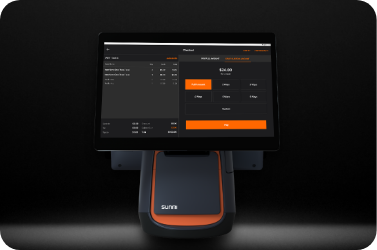
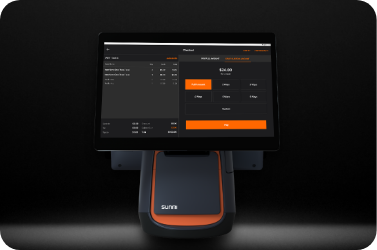
Take Easy Split / Merge Check Out
Split and transfer single or multiple items to a different check.
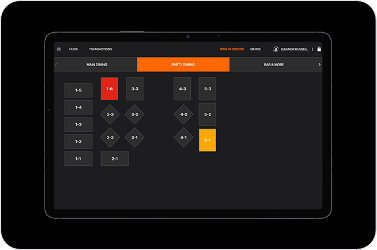
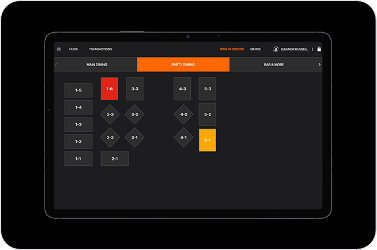
Dine Visual Table Layouts
Replicate your restaurant floor plan on your POS for increased efficiency. Assign orders to seats to make meal distribution effortless.


Go Mobile with Tableside POS Ordering
Go Mobile with Tableside POS ordering


Reservation and Waitlist Management
Maintain an accurate view of your restaurant waitlist and reservations.
Kitchen Display System


Track Order Completion
See completed orders, and orders that are in progress.


Track Cooking Times
Track and Improve the time required to prepare dishes.
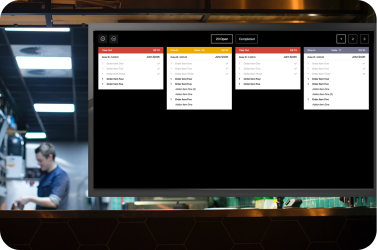
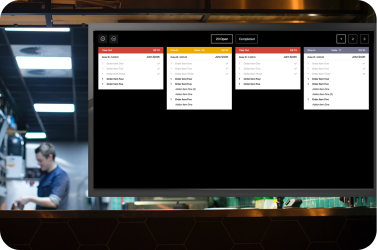
Color-Coded Display
Organize menu items by type and assign them colors.


Real-time Order Changes
See changes to orders instantly on the KDS.


Kitchen Printer
Snack POS integrates seamlessly with a number of kitchen printers to ensure your back of house runs like clockwork. This includes impact printers, designed specifically to handle the heat of the kitchen.


Intelligent Reporting
Utilize inventory and sales reports when making decisions for your kitchen. Ingredient level reporting provides insights to aid in inventory purchases and menu changes.
Inventory


Item import
With our Import tool, you can transfer your data from another platform using a CSV or Excel file.
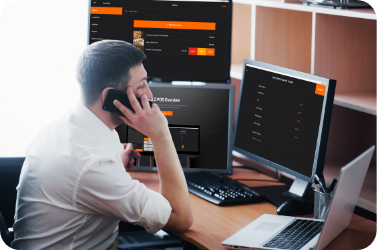
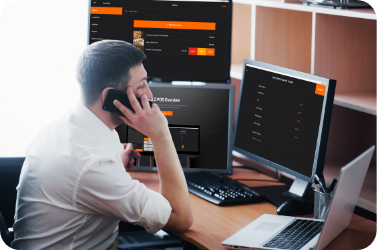
Order Stock
Order stock directly from the POS. Find products from the biggest vendors in our pre-loaded catalogs.


Multiple Product Variants
Add style, size, and color variants to a single product or categorize your items with relevant custom labels.


Vendor purchase orders
Need stock from multiple vendors? Save time (and money) by creating a single purchase order.


Bundle Items
Bundle individual items to sell them as a package.


Ingredient Management
Calculate the exact cost of each ingredient and menu item.



Cloud-Based
Access and modify your menu from any device.


A Single Menu
Menu updates automatically reflected in POS and online.


Unit Cost & Margins
Track unit costs and margins


Stock Notifications
Get updates for low stocks, over stocks, and out-of stocks directly from your POS.


Item Modifiers
Customize your menu with toppings, add-ons, or special requests. Modifiers applied to items will display on receipts.


Transfer Orders
Easily create transfer orders and move stock between your stores.


Stock Adjustments
Increase and decrease stock levels for received items, damages and loss.
Customer Facing Display
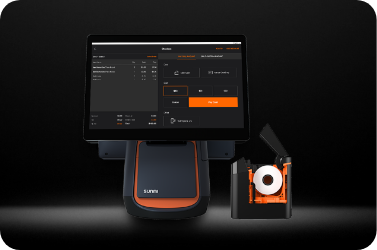
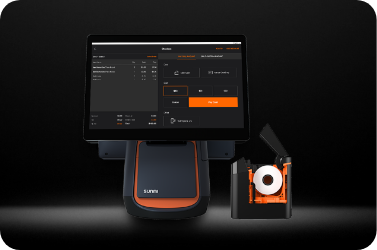
A Better Checkout Experience
Be transparent with your customers and let them see the full breakdown of their order. List out their order, subtotal, tax percentage and total price for your customers.
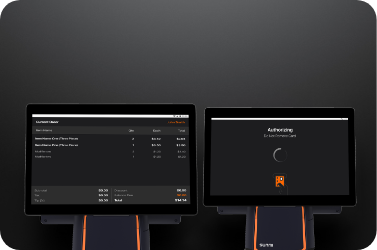
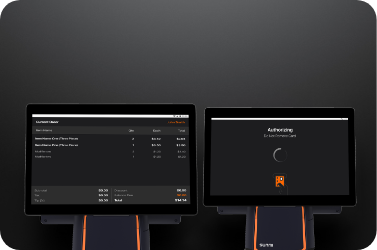
What will my guests see?
Item details Subtotal price (for tax-exclusive accounts) Tax percentage and total (if applicable) Total price for the order
3rd Party Integrations


DAVO Sales Tax
All data is secure and accessible in a remote cloud-based server, making it safe and convenient.
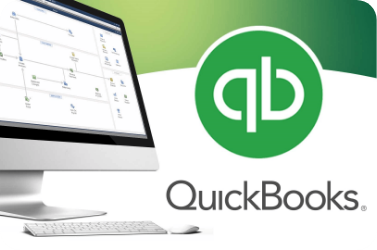
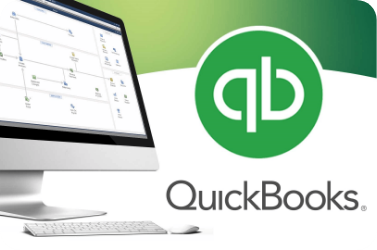
QuickBooks Online
Snack POS is incredibly intuitive and easy to use. Train your staff in minutes and get them up and selling in no time.
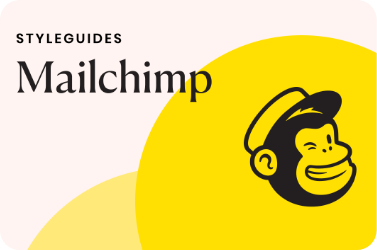
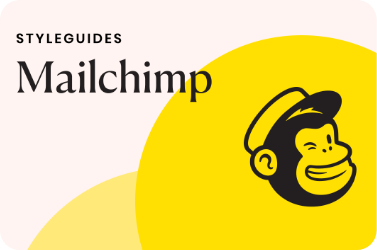
MailChimp
Customize receipts with your logo. Create custom receipts as per your business preference. Choose to email, print receipts or text receipt after a sale.
Online Ordering


Mobile Responsive Site
Quickly turn interested in action with your own online ordering site.
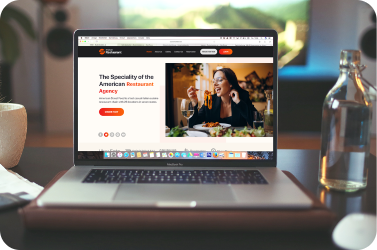
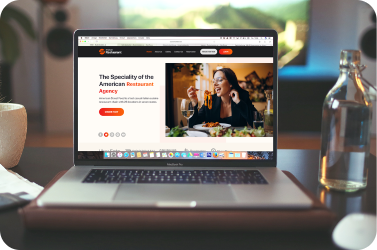
Inbuild Themes
Choose your own color as per your brand
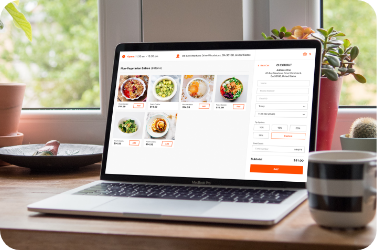
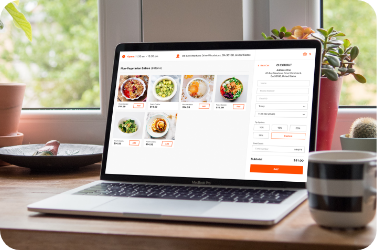
Customize Ordering Hours
Select what hours to accept deliveries and when to suspend them.
Quick Links
Contact Info
THE CREDIT CARD GUY is a registered MLS office of Clearent LLC, an MSP of CB STL. Also providing High-Risk Merchant Accounts. © All Rights Reserved. Call 888-641-8910
We have POS Solutions for Retail Stores, Restaurants, Bars, Mobile Businesses, eCommerce, Online Ordering and Custom Solutions and more.